
How to use CT50 ?
CT50 is the brand new Fujikura high class cleaver. It offers new functionnalities such as Bluetooth connection with Fujikura 90S+ splicer and automated rotation of the blade.
On this new model, Fujikura facilitated the blade rotation. It is now possible to change the blade position by three different ways :
· By rotating manually the knob located under the cleaver CT50
· By pushing the button "Rotate" (do not forget to plug two LR3 AAA in the CT50)
· By connecting through Bluetooth the CT50 to the splicer 90S+ (do not forget to plug two LR3 AAA in the CT50)
By connecting the CT50 to the splicer 90S+, the blade position and the number of cut achieved on each position can be displayed on the screen of the 90S+. It is then easy to control and check the usage of the cleaver CT50.
To switch the blade height once the 16 positions of the blade has been used, you can manually rotate the knob located in the front side of the CT50. The video below summarize the different ways to proceed :
As any field equipment, the cleaver can accumulate a lot of dirt. It is then necessary to regularly clean the cleaver to keep an optimize high precision cut. This is how to proceed :
How to clean ?
Clean upper side the Clamp pad
1.Lift the lever until it stops.
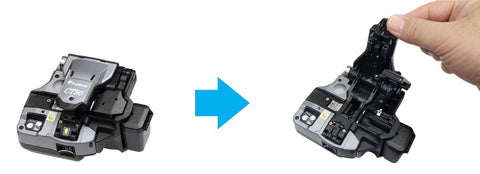
2.Clean the Clamp pad by alcohol moistened cotton swab.
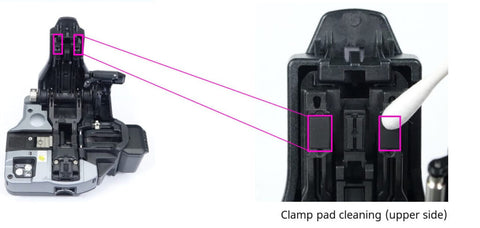
Clean the bottom side Clamp pad
Clean bottom side the Clamp pad by an alcohol moistened cotton swab.
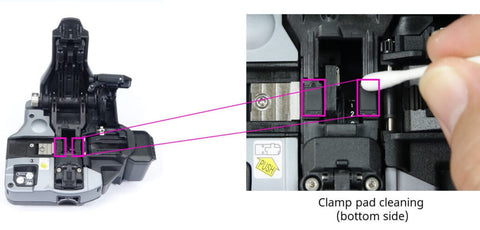
* Please do not touch the blade edge
Clean the Anvil
Clean the Anvil by alcohol moistened cotton swab.
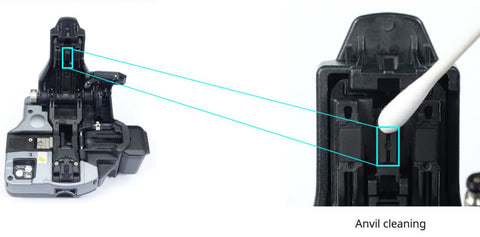
Clean the cleaver blade
Close the lever and clean the blade surface by an alcohol moistened cotton swab.
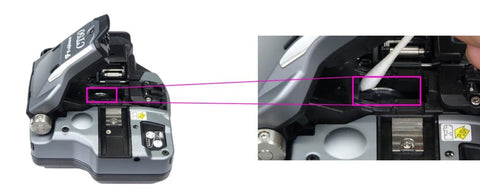
* Please Clean the cutting blade from the side.
* Please do not touch the blade edge.
After finished cleaning
After finished cleaning, please check some cleaving result by using a splicer.

* Please make sure, there are no large cleave angle, chip fiber edge or lip fiber edge.
* In case of bad cleaving result, rotate the blade positon or change the blade height.
Features:
- Motorized blade rotation
- Bluetooth communication
- Shock resistant
- Simple one-step operation
- 60,000 cleave blade life
- Field serviceable


1 comment
Can you tell me how to properly set the fiber in the Ct50 to give me a consistent cleave. My cleaves seem to be very eratic and the fiber isnt laying well